FHSS Online Exam Platform is a web platform that allows you to create auto graded tests and quizzes. The strength of this application lies in its simplicity and user-friendliness.
It supports 4 types of graded questions:
- Multiple Choice (Choose One)
- Multiple Choice (Choose Many)
- True/False
- Fill-in-the-blank
Each test you create has a unique URL which students can use to take the exam.
Main Features
- Supports Sinhala, English and other languages.
- Ability to import images and videos to questions and answers.
- Students can take the test using Mobile, Tablet or Desktop computers with even low internet speeds.
- Ability to add explanations to questions. So once a student complete the test, explanation will be visible.
- Ability to enforce time limits.
- Ability to control the number of attempts.
- Supports question pools. So it is possible to create a question paper with questions which are randomly picked from one or few pools. This ensures that each student will not get same questions.
- Randomize the order of questions and answers.
- Ability to show all the question on the same page or one question per page.
- Allow test only for selected students. This can be restricted using the AR number, Email or using a unique identity.
- Ability to restrict Copy/Paste, Right Click Content Menu, Translate, Spell Check, etc.
- Ability to schedule tests. These tests will be available only within the allowed period.
- Add introduction texts (Students will see this before taking the test) and conclusion texts (Students will see this after completing the test).
- Ability to show the test score, test outline (Show only the correct answer, Show the correct answer along with the student's answer) or none at the end of the test.
- Ability to receive a comprehensive report of the test as a excel file.
FAQs
- This platform is easy to use and conduct MCQ based exams.
- Students require small amount of data to complete a MCQ test (Generally not more that 1MB).
- Consists of main features that are must for an online examination.
Lecturers can request from the CDEPD to create a test using this form.
Please note that you need to prepare the question paper (Excel sheet) following the guidelines before sending a request.
Once you complete the form, you will receive a confirmation email. After that, you will receive another email with the following details of the test when we create that for you.
- All the test configurations.
- Scheduled time (If applicable).
- Link to access the test.
Once the scheduled time is over (If test scheduling is requested) or you can simply request us to close the test by sending an email to cdepd@fhss.sjp.ac.lk. Once we close it, you will receive an email with all necessary details of the test.
You have to follow the question and answer preparation guidelines when preparing the questions and answers sheet.
You can upload the modified template file when requesting a test.
No. We do not store any of your questions or answers.
Since we do not store your excel sheets with questions and answers, it is always best to store your excel sheets in Google Drive after submitting it. So whenever necessary, you can submit by directly downloading from the Drive.
Yes. Because we are using an online platform and expect each and every student to have the same experience, it is best to provide your questions/answers formatted with unicode.All you need to do is follow the below guide.
English: No need to use any external formatter.
Sinhala: Use this formatter to convert your Sinhala FM fonts to unicode.
FAQs Related to File Preparation
A question pool is a set of questions which are defined in the excel sheet. When you are ready to give your students an assessment (a test or quiz), tool will pull questions randomly from the defined pool(s) and serve to the student.
This tool can have several Pools for a particular test and excel sheet can be used to define how many questions (from each pool) contribute to the final test.
A single pool can have unlimited questions. But each question should be separated with an empty row.
Please use the below document to learn how to use online tools to achieve this easily.
Guide on Sinhala Unicode Texts
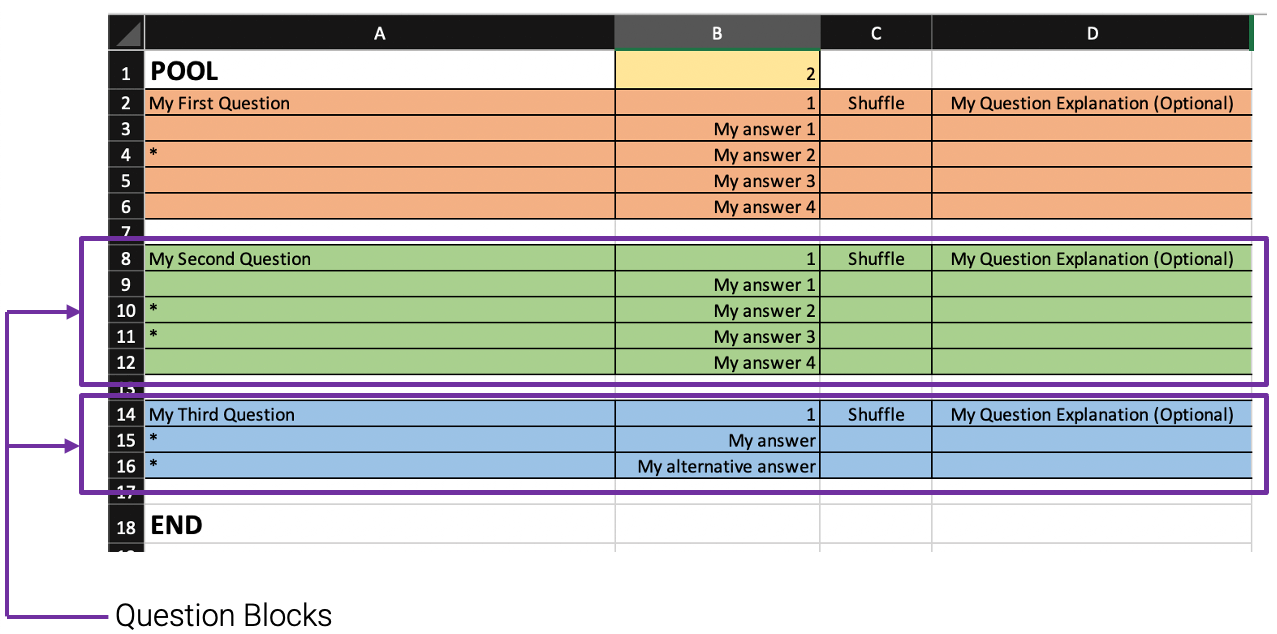
True/ False: Add true false as your answers in a question block and use * mark in front of the true. Just like the Orange question block above.
Multiple Choice (Choose One): Similar to the Orange question block above.
Multiple Choice (Choose Many): Similar to the Green question block above. Have used multiple * marks to denote correct answers.
Fill-in-the-blank: Similar to the blue question block. All answers are marked with * symbols. Generally we use two answers for such questions. First one is the obvious answer. Second one is the alternative answer. But since there can be several multiple alternative answers, you can add them as 3rd, 4th answers.
One question can have one to many answers. As this says, each question should have at least one answer.
As you know, an excel file can have several sheets. So this tool will always consider the first sheet only.
So, you can define all your pools (One to many) in the first sheet only.
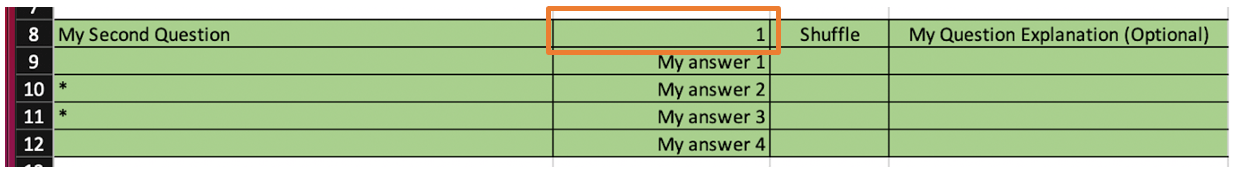
Add the tilde symbol (~) in front of marks that the Multiple Choice (Choose Many) question carries (Ex: ~1). Using this symbol, student will get partial marks based on their answers (Ex: if a student only selected My answer 2, he/she will get 0.75). Marks will be calculated using,
equation. (where n is the number of choices and m is the number of correct answers).
But why 0.75? That’s because he/she did not select 1st and 4th as answers. So he/she has correctly guessed 3 (By Ticking 2nd and by not ticking 1st and 4th ) answers.
Videos should be uploaded to the Youtube and share the URL(s) with CDEPD. To know more on how use this feature, please contact CDEPD before sending a request through our request form.
If you need to prepare a paper with several categories and need to include predefined number of questions from each category to create the final paper, you can use several pools in the same file.
Which means, as explained above, you can create a pool for each category. As an example, assume that you have to create a paper with 60 MCQ questions and you have 3 categories and need to include same number of questions from each category. What you can do is,
- Create a pool for the first category. Include all the necessary questions and mention you need to select 20 (60/3) out of included questions (As mentioned in How do I make True/False, Multiple Choice and Fill in the blank questions? ).
- Repeat the same process for other categories.
- Include all created pools in one Excel Sheet.